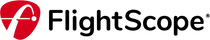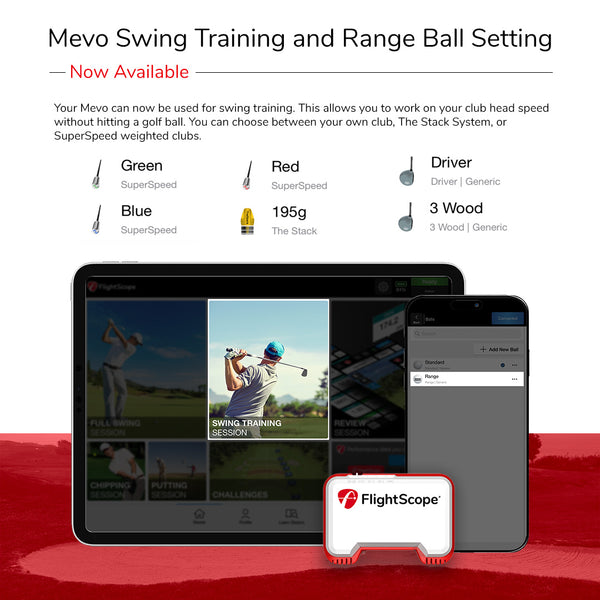Professionals can tell you exactly how far they hit each club in the bag, but with amateur golfers it can often be a guessing game.
Golf is a difficult game as is, but one thing completely within our control as golfers is knowing our distances. Most people might have a general idea, but until you see the actual data and put yourself to the test – you can never be completely sure.
So, here’s how to do a club gapping session with your Mevo+:
- Begin a full swing session on the FS Golf App
- Hit 10 shots with every club in your bag. Remember to change club selection within the app, as this will be important when you review your data at the end
- Once you are finished, you can review your data by selecting the ‘Table’ view on the menu. You will be able to toggle between the ‘Detailed’ view – which shows every shot you hit with a particular club, and the ‘Summary’ view – which will provide the averages for each club you hit during the session
- Delete any outliers to get a true average carry distance for every club. For example, if you hit 9 shots with a gap wedge that go between 90 and 105 yards, but you chunk one shot which goes 55 yards, this will affect your data – so deleting this outlier gives you a more accurate average to work from
- Review your final numbers. You should ideally be looking for 10 to 15 yards between clubs. If you would like to, you can even print out your data sheet and take this with you on the course.
- Distances that you hit your clubs can change over time, so you should verify your club gapping at least twice a year. You should also re-do your club gapping if you get new clubs.
Ultimately, club gapping will help you dial in your distances and shoot lower scores.
You can watch the full video below: