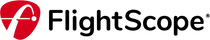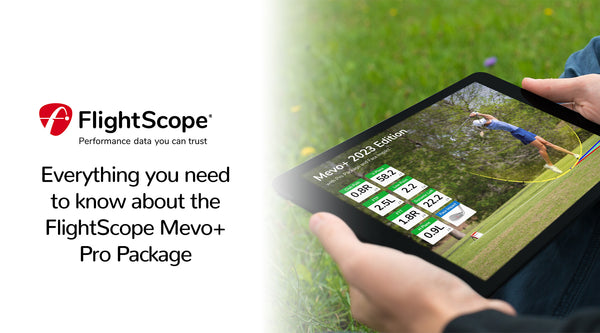We are inundated daily with data overload from many different sources such as mobile communication devices, wearable fitness devices, and social media to name a few. With this massive flow of data it is important to filter between what is really valuable and that which is excessive. As a Teaching Professional, part of my duty to my players is to capture and regulate the flow of data. This process helps narrow the focus to what will give us the fastest rate of return during instruction and practice sessions.

An important tool I use to capture these vital data points is the FlightScope Mevo+ optional Pro Package add-on along with the FS Golf app. The radar device and application delivers 40+ data points to include chipping and putting. In my experience, most amateur golfers do not focus on these scoring areas, but rather direct their attention at the non-scoring areas such as driving distance. In this article, I will direct focus to the scoring areas, specifically chipping.
The importance of the scoring areas seems obvious in just about any sport whether the goal is to achieve a high score or a lowest possible score in case of golf. A study provided by Titleist in their ball fitting efforts as shown here, uncovers some very important details regarding where to focus your practice based on your scoring patterns. These statistics are not specific to any particular brand of golf ball but more specific to shot type. In this example we will define “scoring shots” as those shots played to include approach shots, pitches, and chip shots. I will target and focus on chipping for the remainder of this example. While focusing on chip shots, the particular data point I will be analyzing is club speed using the Mevo+ chipping option in the FS Golf mobile application.

When analyzing data, the validity of the data is crucial. For this example I was very
careful to use the same type and condition of golf ball for each shot. Each shot was
played from the exact same position +/- a few inches based on turf degradation. I most often use a method of Process, Execution, Outcome (P.E.O) to achieve best results. The process is the set up conditions to include aim, ball position, shaft lean, and length of swing. I prefer to use a “clock drill” where looking down at the golf ball, my feet would be at 6 o’clock and my head would be at 12 o’clock. I control the length of swing for each of the 3 clubs in this example using a 8 o’clock to 4 o’clock type motion. This method is helpful to keep the chipping motion a one lever technique to minimize wrist action. Adding any more than the slightest wrist hinge adds a second lever, thereby increasing the speed of the club. In this situation, I played from a very level lie with no elevation to the green surface. While focusing on the technique I chose not to aim at a target flag, instead to aim at an open area of putting surface. By controlling the practice conditions, it is possible to eliminate as many condition variables as possible.

The image above is a grouping screen shot of the chipping session using 3 differently lofted wedges. My singular focus was to control my clubhead speed using a simple technique. The biggest variable was the first bounce on the putting surface and the slope of the green as seen by each shot ending slightly left of the target line. By simply focusing on and controlling the speed of the club, I was able to achieve some decent results in regards to deviation as follows.
| Clubhead Speed | Ball Speed | Carry Distance | |
| Sand Wedge 56 degrees | .5 mph | .7 mph | .2 yds |
| Gap Wedge 52 degrees | .6 mph | .5 mph | .3 yds |
| Pitching Wedge 48 degrees | .8 mph | .3 mph | .4 yds |
My role as a PGA Teaching Professional is to provide accurate and reliable data to my players at all age levels. I use the FlightScope family of tracking devices to teach and help players understand the value of performance data and how to maximize practice sessions. Try focusing on one data point at a time, control it, and put in the work.